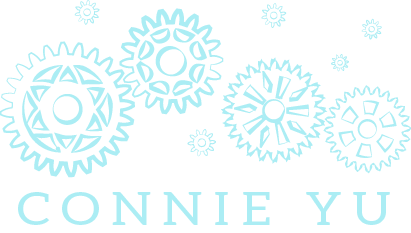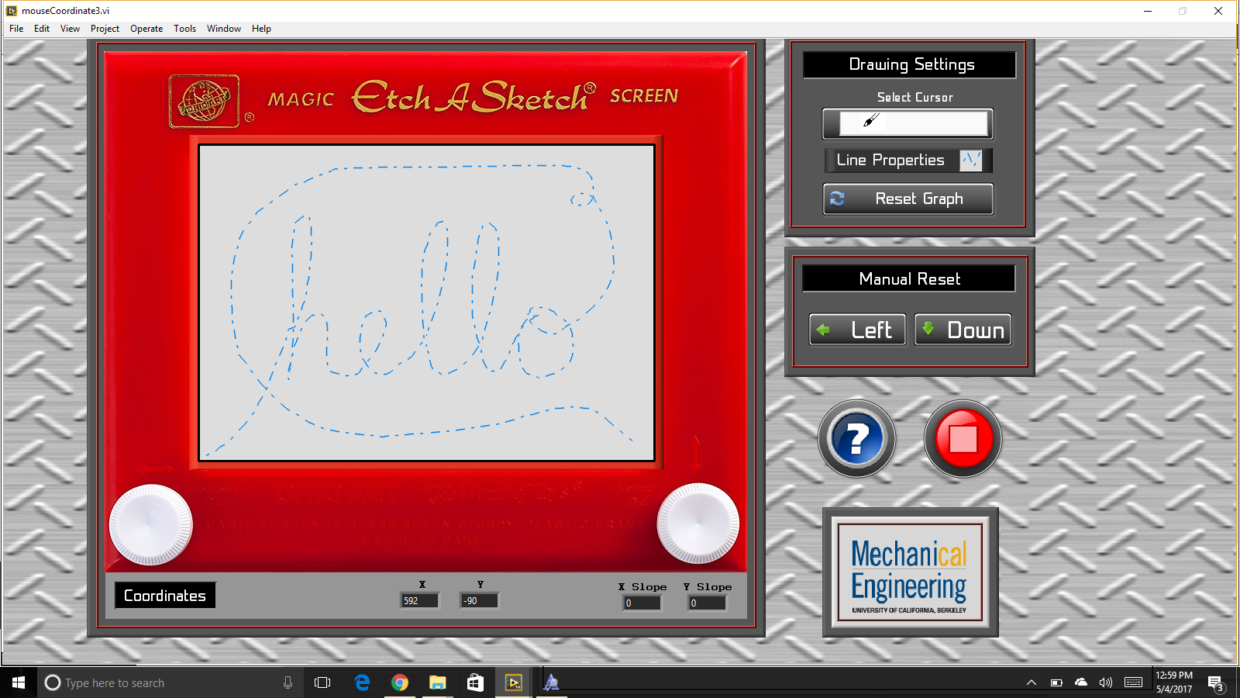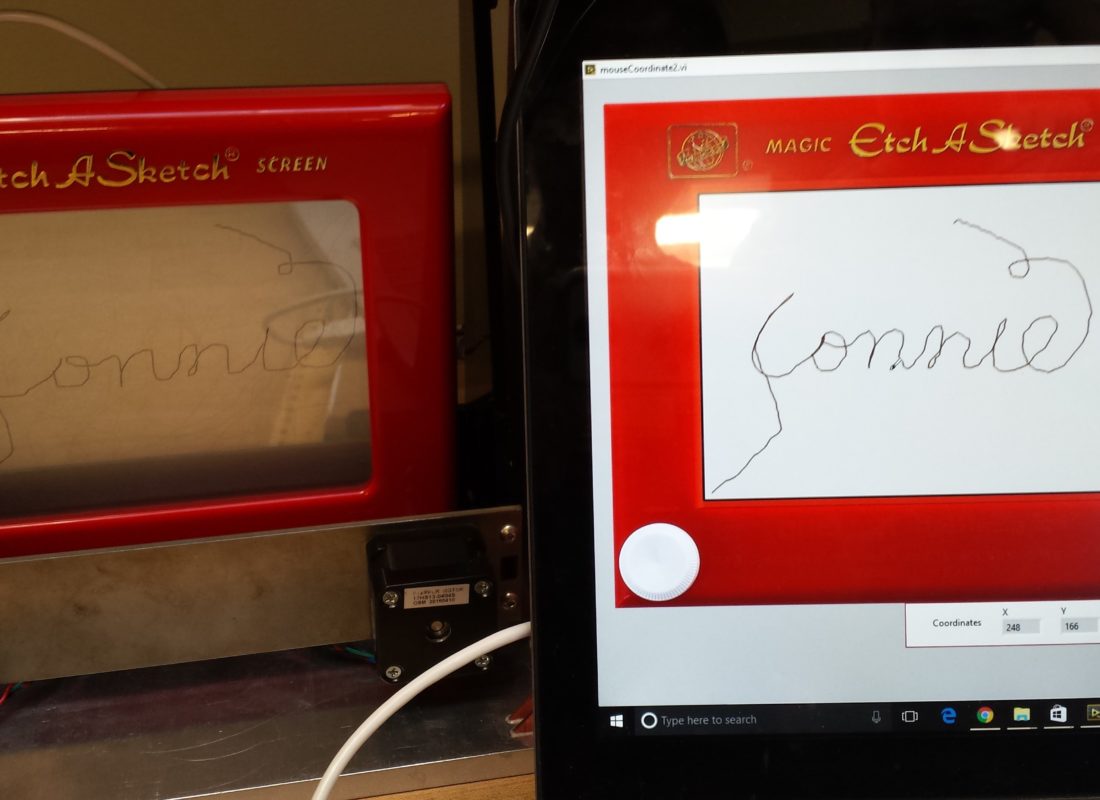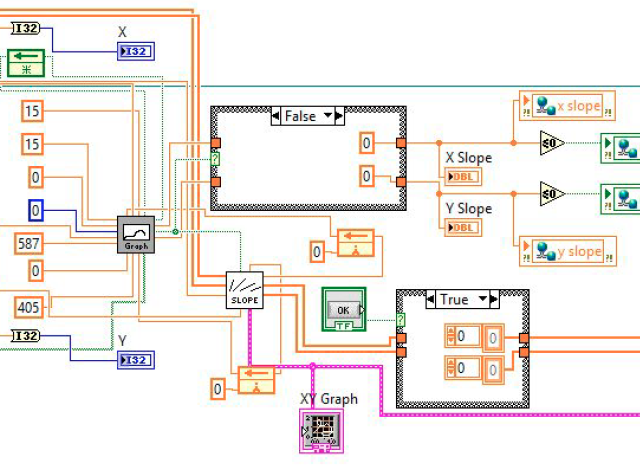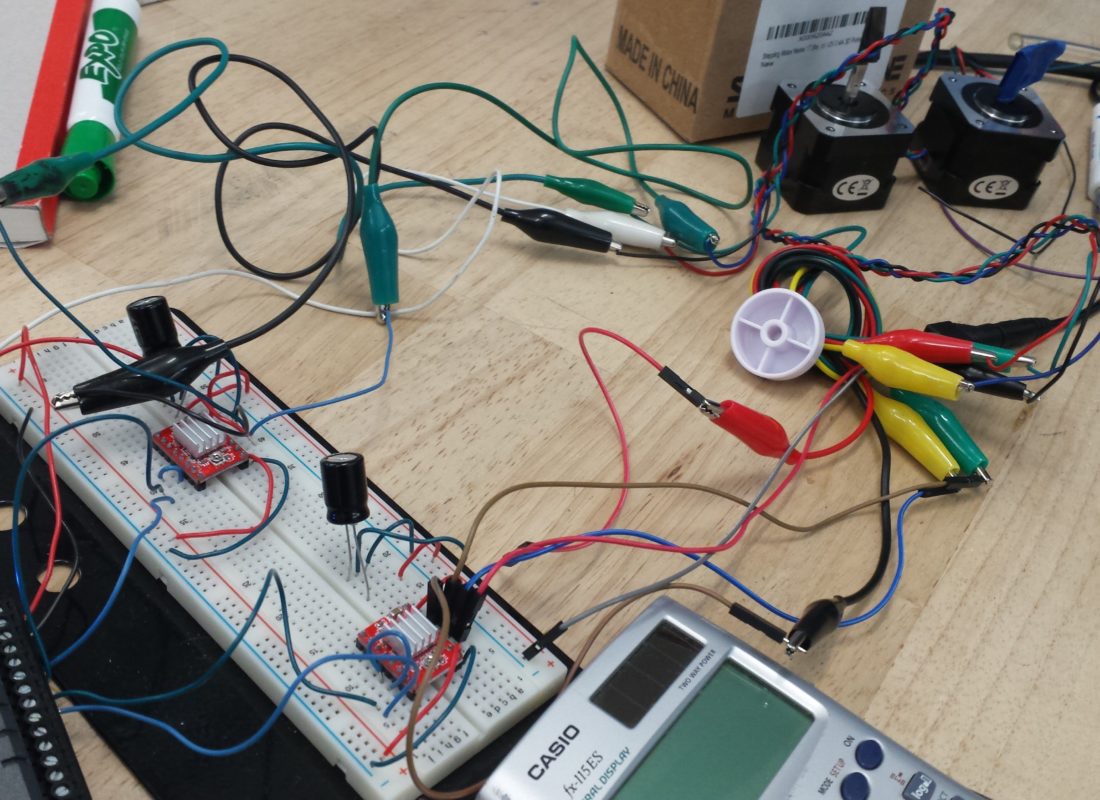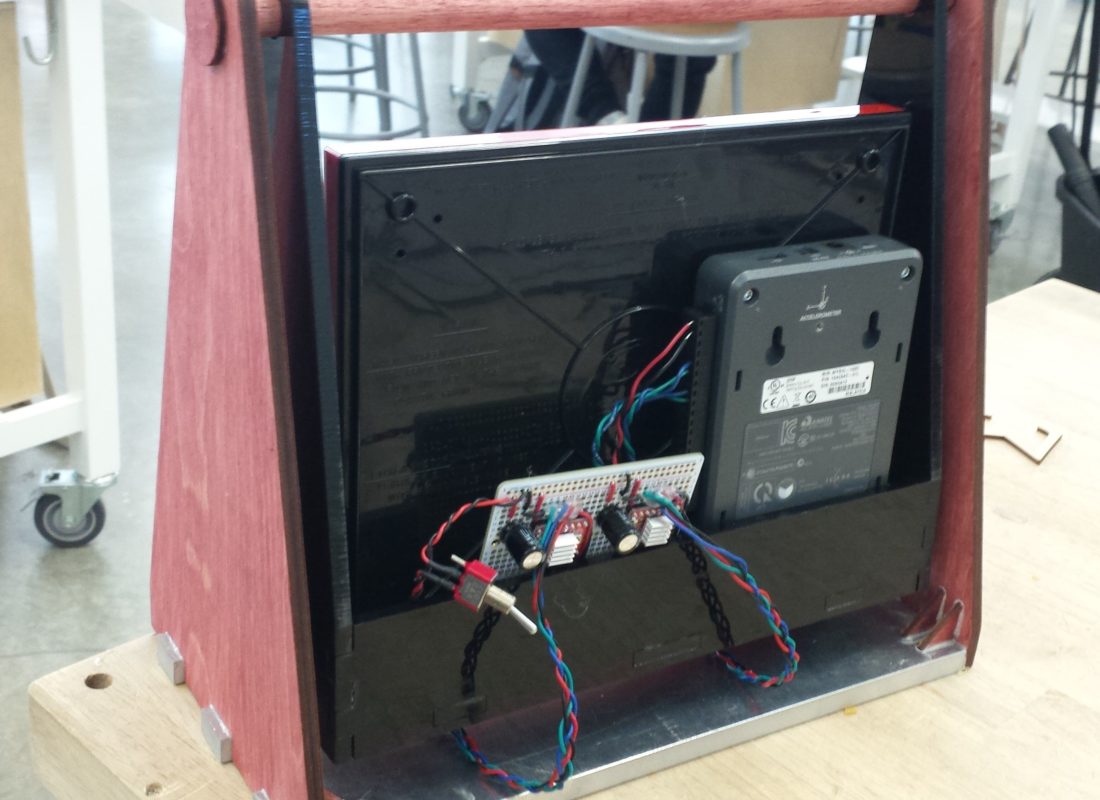Video Demonstration
ABOUT
Creating perfect masterpieces would normally require excellent motor skills, but the motorized etch-a-sketch (affectionately named the Sketchy Etcher) created by my team in Designing Microprocessor-Based Mechanical Systems class can provide all the precision you’ve ever wanted with none of the effort – at least aside from 10 weeks of programming difficulties on the development side.
Features:
- Accompanying GUI allows the user to draw with a mouse (or use fingers on a touchscreen)
- Downstream processing in the GUI reads user-controlled input and translates it onto the etch-a-sketch screen, using two stepper motors to replace the knobs turning the drawing shafts
- Limited user error: the GUI ceases to record additional data if the mouse moves too quickly or out of the etch-a-sketch screen boundaries. Returning to the tip of the drawing path (and apologizing for not following directions) allows the user to continue from where the cursor was dropped
- Screen reset: user simply uses the Manual Reset panel buttons (or alternatively, the keyboard left and down arrow keys) to jog back to the bottom left corner of the etch-a-sketch. The drawing can then be reset with the Reset Graph button of the Drawing Settings Panel and the entire etch-a-sketch can be reset by swinging the carriage backward
- For full explanations of the machine’s possibilities, the user can click the Help button
CONTRIBUTIONS
I handled mechanical and electrical design to ensure proper interface between the myRIO and the motor controllers (H-bridges for NEMA stepper motors). My software contributions mainly involved creating subVIs allowing for keyboard interface (so keys could be used to control the motors), but I also helped with debugging the computer-to-motor algorithm using an oscilloscope. In the team setting, I delegated tasks from weekly To-Do lists, finalized our BOM, and updated progress in an engineering journal.
SKILLS
LabVIEW (CLAD certification until 2019), Motor feedback and control, Programming: real time and multi-tasking, Oscilloscope debugging